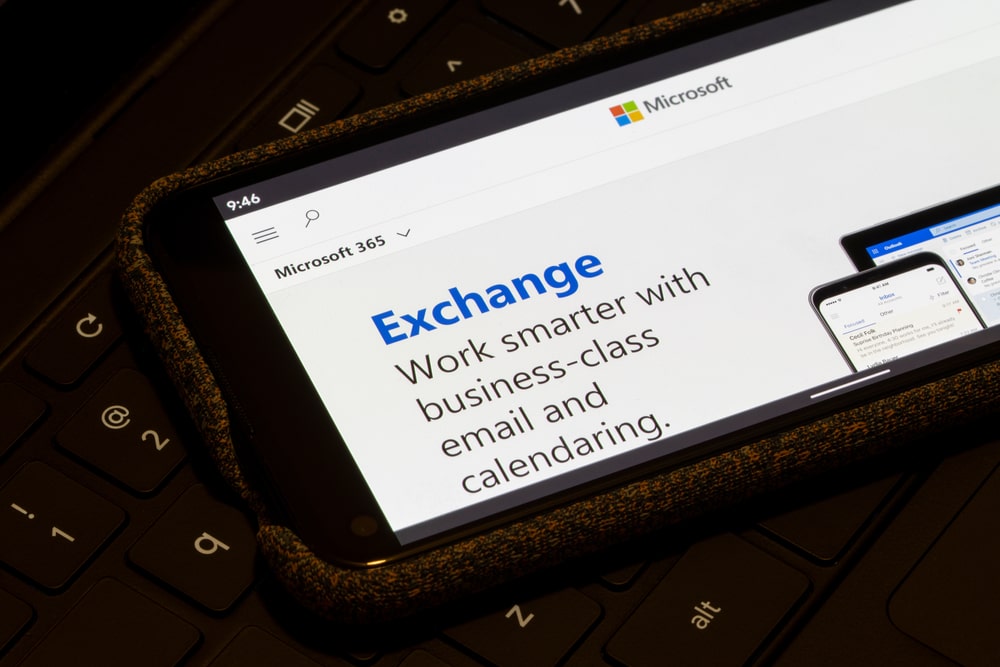In today’s digital landscape, businesses are constantly seeking innovative solutions to enhance productivity, improve collaboration, and ensure data security. One such solution that has gained significant popularity is Microsoft Exchange Online, a cloud-based email service offered through Office 365. With its robust features and advantages over on-premises email servers, Exchange Online is transforming the way organizations manage their email infrastructure.
In this comprehensive guide, we will explore the top reasons why businesses are migrating to Exchange Online and how you can successfully transition your operations to the cloud. From enhanced accessibility and real-time collaboration to improved security and compliance, Exchange Online offers a range of benefits that can revolutionize your business communication.
Section 1: Embrace the Power of the Cloud
1.1 Easy Access from Anywhere
In today’s mobile-centric world, the ability to access emails on the go is crucial for business productivity. Exchange Online enables users to access their mailboxes from anywhere, on any device. Whether you prefer a web browser or the MS Outlook client, Exchange Online ensures seamless connectivity and easy configuration. Say goodbye to the limitations of VPNs and fixed devices, as Exchange Online empowers your workforce to stay connected and productive, whether they are in the office, working remotely, or traveling.
1.2 Reliability and Availability
Downtime can be detrimental to business operations, leading to lost productivity and revenue. Exchange Online boasts a remarkable 99.9% uptime, thanks to Microsoft’s multiple data centers strategically located across the globe. By migrating to Exchange Online, you can rest assured knowing that your email service will be available anytime, ensuring uninterrupted communication and collaboration for your organization.
1.3 Scalability and Flexibility
Gone are the days of worrying about storage limitations and server capacity. Exchange Online offers scalable resources, allowing you to effortlessly accommodate a growing number of mailboxes as your business expands. With flexible pricing options, you can easily adjust your plans based on your organization’s needs, ensuring cost-effective scalability without the hassle of managing physical hardware.
Section 2: Collaboration at its Best
2.1 Real-Time Collaboration
Exchange Online seamlessly integrates with Microsoft Teams, MS Calendar, and Office 365 groups, enabling real-time collaboration and boosting team productivity. With these native integrations, teams can work together on projects, access shared calendars, and easily share information within the familiar Outlook interface. Say goodbye to siloed communication and hello to a collaborative environment that fosters innovation and efficiency.

2.2 In-Place Archive
The “archive mailbox” feature in Exchange Online allows users to efficiently manage their email history. With dedicated mailboxes mirroring the functionality of primary mailboxes, users can easily archive old messages while retaining essential search capabilities. This feature ensures that critical information is readily accessible, promoting efficient information management and reducing clutter in primary mailboxes.
2.3 Enhanced E-Discovery
In the face of litigation or investigations, the ability to quickly and accurately retrieve electronic information is crucial. Exchange Online simplifies the e-discovery process by providing administrators with powerful search capabilities across the entire tenant. With Exchange Online, you can effortlessly identify and produce electronically stored information (ESI), including emails, documents, and other relevant data, ensuring compliance and streamlining legal processes.
Section 3: Security and Compliance
3.1 Robust Security Measures
In an era of increasing cyber threats, ensuring the security of your organization’s email infrastructure is paramount. Exchange Online offers automatic, always-on protection against email threats, including spam, phishing attacks, and malware. With multiple layers of anti-spam filtering and continuous updates, Exchange Online shields your communication from evolving security risks. Furthermore, Microsoft’s dedicated staff continuously monitors and patches the hardware and software infrastructure, providing peace of mind and freeing your IT team from constant security maintenance.
3.2 Data Loss Prevention
Protecting sensitive data and complying with industry regulations are critical for businesses of all sizes. Exchange Online’s Data Loss Prevention (DLP) capabilities enable organizations to identify, monitor, and protect sensitive information through deep content analysis. With built-in DLP policies aligned with regulatory standards, such as personally identifiable information (PII) and payment card industry (PCI) compliance, Exchange Online empowers you to safeguard your organization’s sensitive data, mitigating the risk of accidental or unauthorized data exposure.
3.3 Regulatory Compliance
Meeting industry-specific regulations and compliance standards can be a daunting task. Exchange Online eases this burden by adhering to numerous compliance certifications and standards. From HIPAA and ISO/IEC 27001 to FERPA and FIPS 140-2, Exchange Online meets stringent requirements and undergoes third-party audits to ensure adherence to regulatory guidelines. By migrating to Exchange Online, you can streamline compliance efforts and maintain the trust of your stakeholders.
Section 4: Simplified Administration and Maintenance
4.1 Automated Maintenance and Updates
Managing an on-premises email server can be time-consuming and resource-intensive. With Exchange Online, you can wave goodbye to manual server updates and maintenance tasks. Microsoft automatically provides security patches and product enhancements, ensuring that your email service is always up-to-date. This hands-off approach allows your IT team to focus on critical business initiatives rather than routine server management.
4.2 Streamlined Administration
Exchange Online’s intuitive web-based administration interface, the Exchange Admin Center, simplifies the management of your email environment. With role-based access control, you can delegate specific tasks to help desk and specialist users, reducing administrative overhead and ensuring efficient email management. Exchange Online’s centralized administration empowers your IT team to efficiently handle tasks such as setting up automated mail flow rules, managing disclaimers, and customizing the email service to suit your organization’s unique requirements.
Section 5: The Path to Migration: How to Successfully Transition to Exchange Online
5.1 Choosing the Right Migration Method
Before embarking on your migration journey, it’s crucial to select the appropriate migration method for your organization’s needs. Whether you opt for a cutover migration, staged migration, or hybrid deployment, careful planning and preparation are essential. Evaluate the size of your mailboxes, consider any dependencies on third-party applications, and assess the impact on end-user experience to determine the most suitable migration approach.
5.2 Ensuring a Smooth Transition
A successful migration to Exchange Online requires meticulous planning and execution. Start by conducting a thorough assessment of your existing email infrastructure, including mailbox sizes, distribution lists, and public folders. Develop a comprehensive migration strategy, considering factors such as user communication, data integrity, and training requirements. Leverage migration tools and services to streamline the process and minimize disruption to end-users. Finally, perform thorough testing and post-migration validation to ensure a seamless transition to Exchange Online.
Conclusion
Innovate your business communication and unlock the full potential of the cloud with Exchange Online. By migrating to Exchange Online, you can enhance accessibility, foster collaboration, bolster security, and achieve regulatory compliance. With its robust features and scalability, Exchange Online empowers organizations of all sizes to streamline email management, reduce maintenance overhead, and focus on driving business growth. Embrace the power of Exchange Online and embark on a transformative journey towards a more efficient and secure email infrastructure.
For expert assistance in planning and executing your Exchange Online migration, consider partnering with us. We can guide you through the migration process, ensuring a seamless transition and maximizing the benefits of Exchange Online for your organization.