Considering replacing your file server with Office 365 and OneDrive for Business, yet concerned about maintaining the familiarity and convenience of working with files through mapped drives and file shares?
When your company decides to migrate all its data to OneDrive or SharePoint, it’s essential to be prepared for the impact of adopting this new approach, as it differs significantly from traditional file mapped drive systems. While you can opt to train your employees in using the new software, it’s important to have IT experts on hand to address any potential sync issues that may arise while using OneDrive. Alternatively, you can explore third-party tools, like Thinkscape, which can help you recreate the familiar experience of mapping OneDrive to a network drive, ensuring a smoother transition and continuity in file handling.
If you’re uncertain about the advantages and disadvantages of each approach, here’s a comparison to help you make an informed decision:
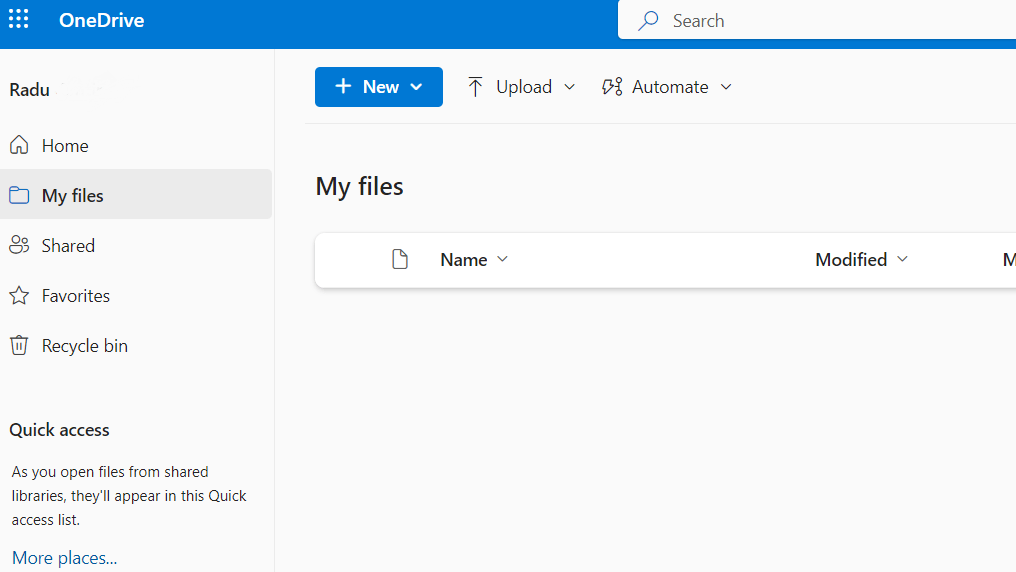
OneDrive cons and pros
| Advantages | Disadvantages |
| Accessibility: OneDrive allows access to files from anywhere with an internet connection, enabling remote work and collaboration. | Dependency on Internet: Access to files requires an internet connection, making it inconvenient in areas with poor connectivity. |
| Real-time Collaboration: Multiple users can simultaneously work on the same document, facilitating seamless teamwork. | Storage Limitations: OneDrive may have storage limits depending on the plan, potentially leading to additional costs for more space. |
| Version Control: OneDrive maintains version history, allowing users to track changes and revert to previous versions if needed. | Learning Curve: Transitioning to OneDrive from traditional network folders may require some training for employees to adapt to the new system. |
| Automatic Syncing: Files stored in OneDrive are automatically synced across devices, ensuring the latest version is always available. | |
| Security: OneDrive employs robust security measures, including encryption and multi-factor authentication, to protect data. | |
| Backup and Recovery: Microsoft regularly backs up data on OneDrive, providing a safety net in case of data loss. |
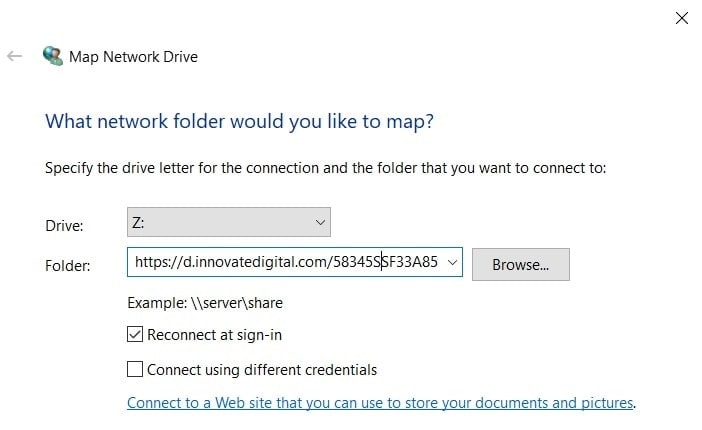
Network Drive cons and pros
| Advantages | Disadvantages |
| Local Access: Network folders offer immediate access to files within the local network without relying on an internet connection. | Limited Remote Access: Accessing files outside the local network may require VPN connections or remote desktop services. |
| Familiarity: Many employees are already accustomed to working with network folders, requiring little to no training. | Collaboration Challenges: Simultaneous collaboration on the same document may lead to version conflicts or data duplication. |
| Centralized Management: IT administrators can easily manage permissions and access rights for network folders. | Backup and Disaster Recovery: Network folders might lack automated backup systems, leading to potential data loss if not properly managed. |
| Scalability: Network folders can scale to accommodate large amounts of data without significant additional costs. | Security Risks: Network folders may have weaker security measures compared to cloud-based solutions like OneDrive, potentially leading to data breaches. |
Ultimately, the choice between OneDrive and network folders depends on the specific needs and preferences of the organization. Some companies may find the flexibility and collaboration features of OneDrive advantageous, while others may prefer the familiarity and local control offered by network folders. If you require assistance in identifying and implementing the appropriate tool, feel free to schedule a free session with us.

