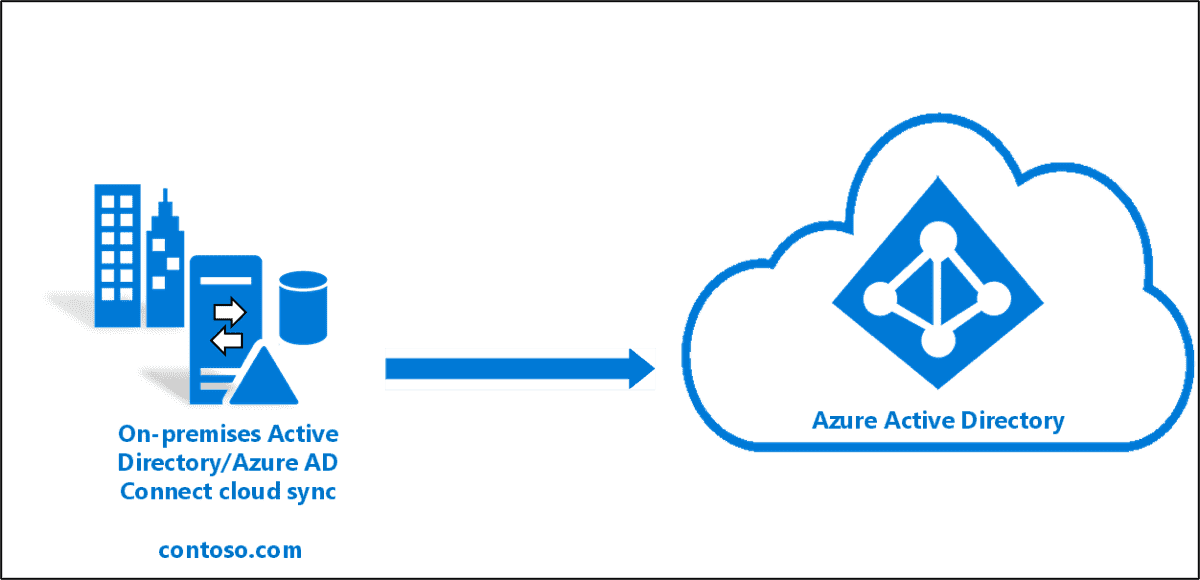Active Directory (AD) and Azure Active Directory (Azure AD) are both Microsoft directory services that play crucial roles in managing identities and access within organizations. While they share similar goals, there are significant differences between the two. In this comprehensive guide, we will explore the distinctions between Active Directory and Azure Active Directory, their features, benefits, and use cases.
Table of Content
- Introduction
- What is Active Directory?
- On-Premise Active Directory
- Features and Benefits
- Limitations
- What is Azure Active Directory?
- Cloud-Based Identity and Access Management
- Features and Benefits
- Limitations
- Active Directory vs Azure Active Directory: Key Differences
- Deployment
- Management
- Integration
- Scalability
- Cost
- Use Cases: When to Use Active Directory
- Use Cases: When to Use Azure Active Directory
- Hybrid Identity Solutions: Combining Active Directory and Azure Active Directory
- Authentication and Security in Active Directory and Azure Active Directory
- Alternatives to Active Directory and Azure Active Directory
- Conclusion
1. Introduction
In today’s digital landscape, effective identity management and secure access to resources are paramount for businesses. Active Directory and Azure Active Directory are two prominent solutions offered by Microsoft that address these needs. While they serve similar purposes, they have distinct characteristics and cater to different environments and requirements.
2. What is Active Directory?
Active Directory is a Microsoft technology that provides a centralized directory service for managing identities and access to resources within an organization’s network. It serves as the foundation for authentication, authorization, and resource management in Windows-based environments.
On-Premise Active Directory
On-Premise Active Directory is installed on servers within the organization’s network. It offers businesses full control over their identity management system, allowing customization to meet specific needs and requirements. This type of Active Directory provides a high level of security, as all authentication and authorization requests are processed within the organization’s network, minimizing the risk of unauthorized access. It is a reliable solution that can handle large volumes of authentication and authorization requests.
However, On-Premise Active Directory has limitations. It requires businesses to purchase and maintain their own servers, resulting in significant upfront and ongoing costs. It may also face scalability challenges, as its capacity is limited by the servers it is installed on. Additionally, managing and administering an on-premise infrastructure can be resource-intensive and time-consuming.
3. What is Azure Active Directory?
Azure Active Directory is a cloud-based identity and access management solution provided by Microsoft. It is designed to provide a modern, scalable, and secure identity management system for businesses operating in the cloud.
Azure Active Directory functions as a comprehensive cloud identity platform, enabling organizations to manage user accounts, groups, and access to various cloud-based and on-premise resources. It supports a wide range of authentication protocols and can integrate with other Microsoft services, such as Office 365 and Dynamics 365. Azure Active Directory offers scalability, flexibility, and enhanced security.
However, it is important to note that Azure Active Directory is not a direct replacement for On-Premise Active Directory. While it can sync with On-Premise Active Directory, Azure AD is primarily designed to provide single sign-on access to a variety of SaaS applications and act as the user management system for Azure resources. It serves as a bridge between the legacy Active Directory and Microsoft’s catalog of cloud-delivered services.
4. Active Directory vs Azure Active Directory: Key Differences
While both Active Directory and Azure Active Directory serve the purpose of managing identities and access, they have notable differences in deployment, management, integration, scalability, and cost.
Deployment
On-Premise Active Directory is installed on servers within the organization’s network, providing businesses with full control over their identity management system. Azure Active Directory, on the other hand, is a cloud-based solution hosted by Microsoft. This distinction affects the deployment process and infrastructure requirements for each solution.
Management
On-Premise Active Directory is managed by the organization’s IT department, requiring dedicated resources and expertise for administration and maintenance. Azure Active Directory, on the other hand, is managed by Microsoft, alleviating the burden of infrastructure management from the organization. This allows businesses to focus on their core operations while relying on Microsoft’s expertise for the management of Azure Active Directory.
Integration
On-Premise Active Directory can integrate with other Microsoft services, such as Exchange Server and SharePoint, providing a seamless experience within the Windows ecosystem. Azure Active Directory offers integration with a broader range of Microsoft services, including Office 365, Dynamics 365, and Azure resources. This enables organizations to leverage the full suite of Microsoft cloud services while managing identities and access through Azure Active Directory.
Scalability
On-Premise Active Directory is limited by the capacity of the servers it is installed on. Scaling the infrastructure requires additional hardware and configuration. Azure Active Directory, being a cloud-based solution, offers inherent scalability. It can handle large volumes of authentication and authorization requests without the need for significant infrastructure investments. Azure Active Directory’s scalability makes it suitable for businesses of all sizes, from startups to large enterprises.
Cost
On-Premise Active Directory requires businesses to purchase and maintain their own servers, resulting in upfront and ongoing costs. It also requires dedicated IT resources for management and maintenance. Azure Active Directory, on the other hand, operates on a subscription-based model, eliminating the need for upfront hardware investments. The cost of Azure Active Directory is based on the number of users and the features required, making it a flexible and cost-effective option for businesses.
5. Use Cases: When to Use Active Directory
On-Premise Active Directory is well-suited for businesses that prioritize full control over their identity management system and have specific compliance or regulatory requirements. It is commonly used by organizations that predominantly operate on-premise and have established Windows-based infrastructures. On-Premise Active Directory provides a high level of security and customization options, making it suitable for industries with stringent security and compliance needs, such as healthcare and finance.
6. Use Cases: When to Use Azure Active Directory
Azure Active Directory is an ideal choice for businesses operating in the cloud or adopting a hybrid approach. It caters to organizations that leverage cloud-based services, such as Office 365 and Azure resources, and require a modern, scalable, and secure identity management system. Azure Active Directory offers seamless integration with various SaaS applications, enabling single sign-on capabilities and simplified user management. It is particularly beneficial for businesses with remote or distributed workforces, as it provides secure access to resources from anywhere, anytime.
7. Hybrid Identity Solutions: Combining Active Directory and Azure Active Directory
Many organizations opt for a hybrid identity solution, combining the capabilities of both On-Premise Active Directory and Azure Active Directory. This approach allows businesses to leverage their existing on-premise infrastructure while taking advantage of the cloud-based features and scalability offered by Azure Active Directory. Hybrid identity solutions utilize technologies like Azure AD Connect to synchronize user and password data between On-Premise Active Directory and Azure Active Directory. This integration provides a unified identity management experience, allowing users to access resources seamlessly across on-premise and cloud environments.
8. Authentication and Security in Active Directory and Azure Active Directory
Authentication and security are critical aspects of directory services. Both On-Premise Active Directory and Azure Active Directory provide robust authentication mechanisms. On-Premise Active Directory relies on protocols such as NTLM and Kerberos for authentication, while Azure Active Directory supports a wide range of modern authentication protocols, including SAML and OAuth 2.0. Azure Active Directory offers additional security features, such as multi-factor authentication and conditional access policies, to enhance the protection of user identities and resources.
9. Alternatives to Active Directory and Azure Active Directory
While Active Directory and Azure Active Directory are widely used directory services, there are alternative solutions available in the market. Organizations may consider alternatives based on their specific needs, budget, and technical requirements. Some notable alternatives include Okta, OneLogin, and JumpCloud. These solutions offer similar features, such as centralized identity management and single sign-on capabilities, while providing additional functionalities and integration options.
10. Conclusion
Active Directory and Azure Active Directory are powerful directory services offered by Microsoft, each with its own set of features and benefits. On-Premise Active Directory excels in providing full control and customization options for businesses that prioritize on-premise infrastructure and compliance requirements. Azure Active Directory, on the other hand, offers a modern, scalable, and secure identity management solution for businesses operating in the cloud.
Businesses must carefully evaluate their requirements, infrastructure, and future growth plans to determine the most suitable directory service for their needs. For organizations with hybrid environments, a combination of On-Premise Active Directory and Azure Active Directory can provide a seamless and flexible identity management experience. Additionally, alternative solutions may be considered, depending on specific needs and preferences.
Implementing a robust identity and access management solution is crucial for organizations in today’s digital landscape. Whether it is Active Directory, Azure Active Directory, or an alternative solution, investing in a reliable identity management system is key to ensuring secure and efficient access to resources while maintaining control over user identities.