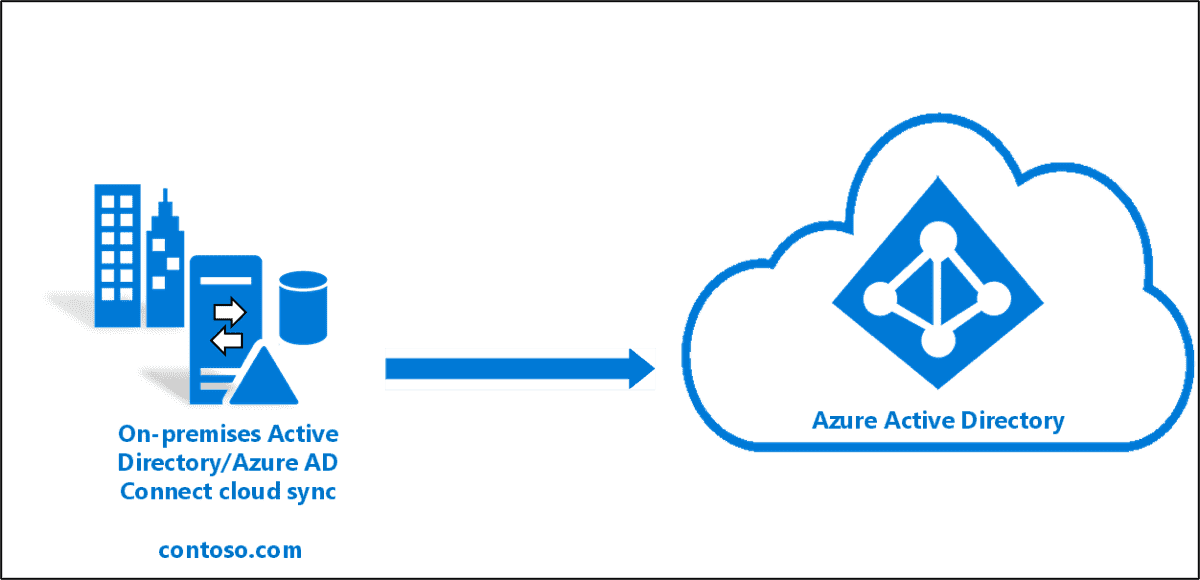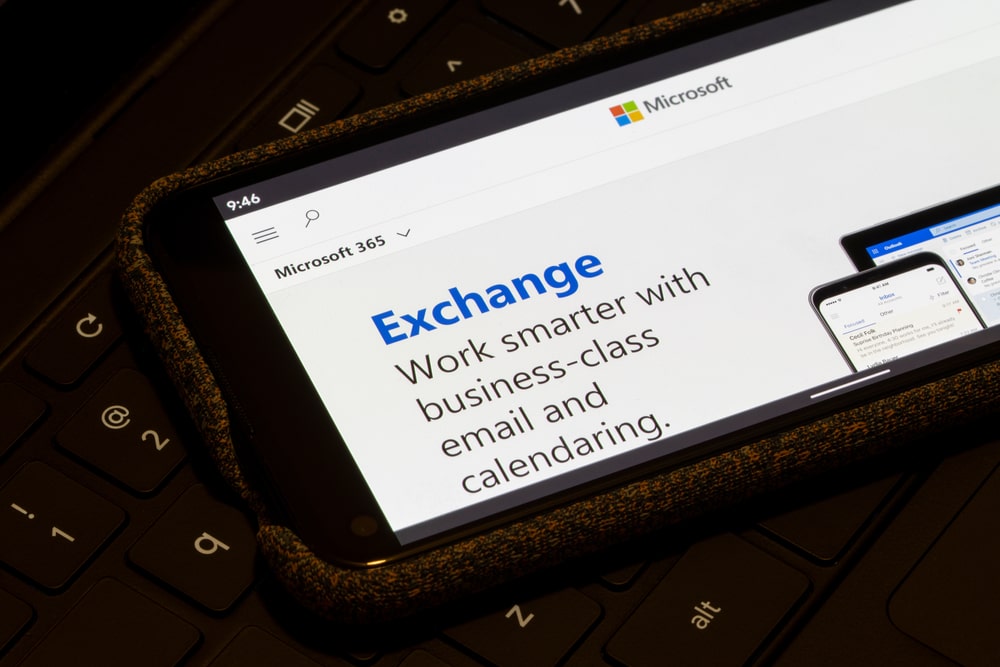Seamless integration of employees into IT
How can you efficiently onboard new users like employees to quickly learn and utilize Microsoft Office Suite, SharePoint, and Teams effectively?
What strategies can you adopt to train users in using Microsoft products, ensuring a smooth integration into their daily workflows and enhancing productivity?
What are the common challenges faced by users when onboarding to use Microsoft products, and how can these challenges be overcome for a seamless transition?
Our Services for IT Onboard Trainings
You have the flexibility to choose the service that aligns with your business requirements:
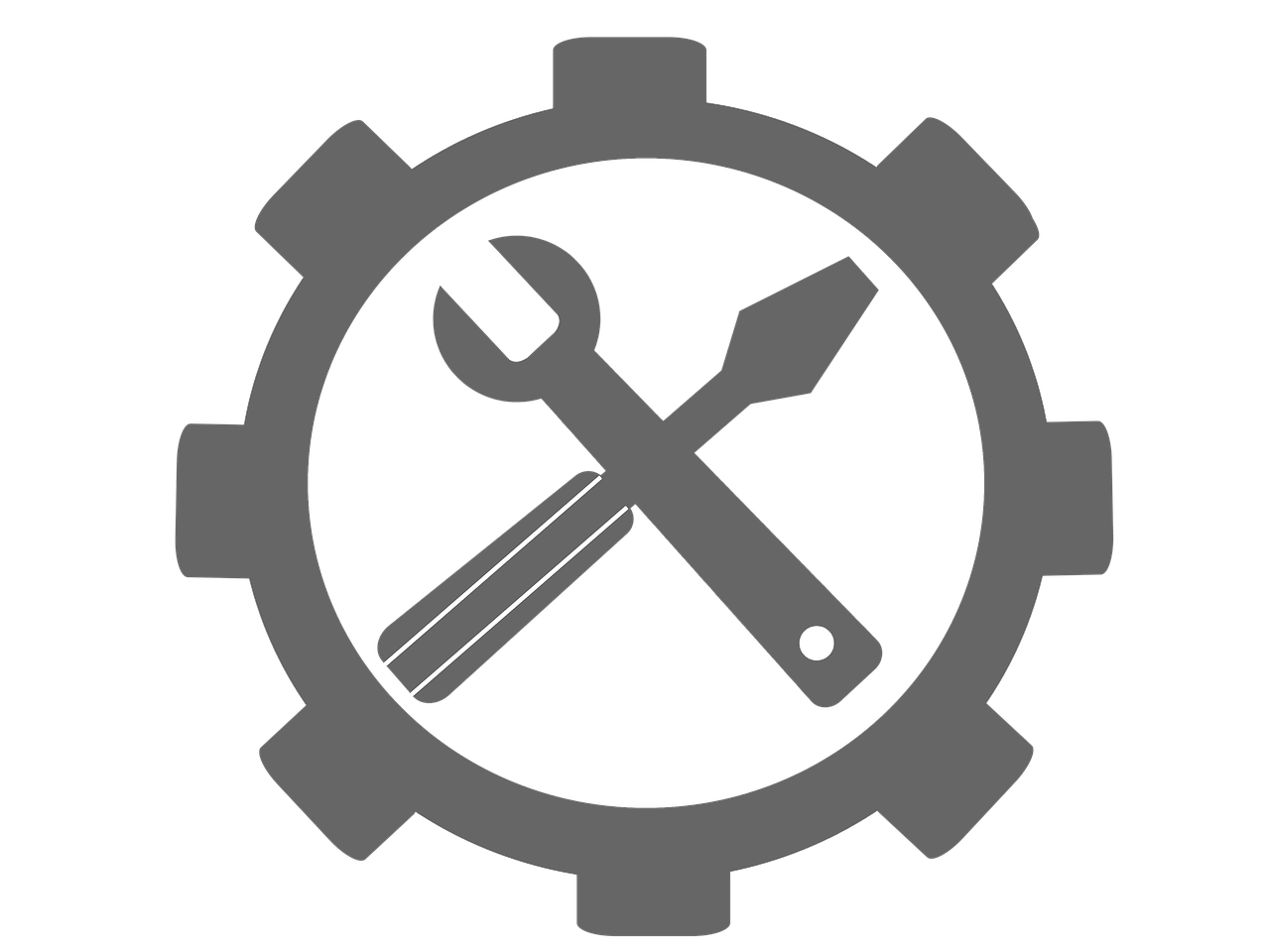
Technical Trainings on Microsoft products
Technical trainings offered in Microsoft products provide comprehensive learning opportunities to enhance proficiency and mastery. These trainings encompass various areas such as Microsoft Office Suite, SharePoint, Teams, and more. They aim to equip users with in-depth knowledge and skills required to effectively utilize these tools in their professional endeavors.
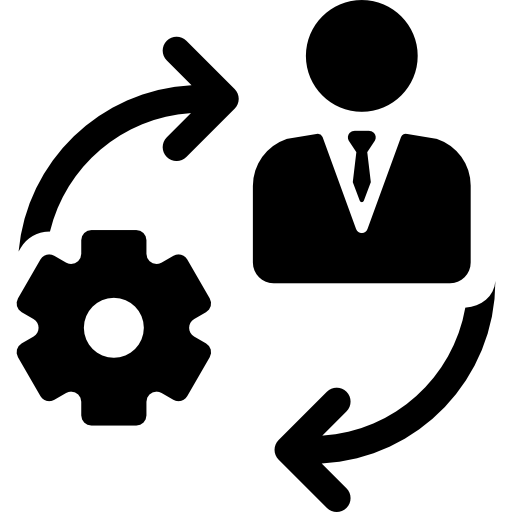
Cybersecurity, Privacy and Basic IT Systems Training
By teaching individuals about basic IT systems, these trainings empower them to navigate technology with confidence, solve common problems, and contribute to a secure digital environment. This knowledge helps ensure the success of the company by minimizing disruptions, protecting sensitive information, and fostering a resilient digital infrastructure.
Our Frameworks for Collaboration
Fixed Project
Pay a project with a fixed price and have immediate support.
Dedicated Team
Get Part-time or Full-time Engagement models.
On Demand
Pay by the hour with no minimum hour commitment.
What customers say about us
We were in need of assistance for migrating our Dynamics on-premise server to Azure, as well as transitioning our three Active Directory servers to Azure IaaS. We were fortunate to have been assigned consultant Alex, who efficiently handled these tasks with extensive expertise. The process was swift and the consultant demonstrated impressive knowledge. I wholeheartedly recommend engaging with this company.
Oleh
IT ManagerWe required introductory training on M365 products for our workforce of 100 employees. We enlisted the services of Teodor, a fluent German speaker who provided exceptional training sessions to our staff. We highly recommend the IT Partner for their excellent services.
Kai
Company CTOThe company has strong technical expertise in MS Teams and SharePoint, which greatly helped me with PowerShell scripting. They also assisted with migrating our files from Dropbox to OneDrive. In addition, they created an effective strategy for organizing MS Teams channels and successfully implemented Exchange Online. We couldn’t be happier with their trustworthy and efficient services.
Peter
Company CEOI had a remarkable experience working with the engineers from Innovate Digital, who proved to be incredibly helpful and one of the best IT companies I’ve encountered. My objective was to migrate from Dropbox to SharePoint and transition Gsuite accounts to Microsoft. They attentively listened to my requirements and promptly assisted me in achieving my goals. Their expertise in Microsoft products is impressive, and they also maintain a friendly and approachable demeanor. Rest assured, you can trust them completely. I wholeheartedly recommend their services!
Rob
OwnerI had an absolutely fantastic experience collaborating with Radu, an exceptional professional. Our requirement was to find a consultant for HP Enterprise who could assist us in constructing a graph API interface with Intune integration. Radu proved to be a highly skilled System Administrator, and working with him was an absolute pleasure. His expertise in the field was remarkable. Without a doubt, we will be engaging his services and working with his company again in the future.
Matt
IT Department LeadInnovate Digital is the perfect partner for all your MS365 needs. If you’re searching for an expert in MS365 to provide long-term assistance to your IT department, look no further. Their team possesses extensive knowledge and expertise in setting up and maintaining all MS365-related tasks. Additionally, if you’re considering transitioning to the cloud, Innovate Digital is a top recommendation. Their highly skilled professionals have gained invaluable experience working at Microsoft. Don’t overlook the opportunity to collaborate with them for a seamless MS365 experience.
Jorg
Company CEOFrequently Asked Questions
IT onboarding is a crucial aspect of the overall onboarding process. It involves introducing and training new hires on the technology they’ll use daily, including setting up devices and sharing cybersecurity and privacy practices. It also includes technology training specific to the job, particularly for IT-based roles or positions heavily reliant on technology. IT onboarding may be more comprehensive compared to the standard onboarding program in such cases.
IT onboarding is incredibly important for several reasons. First, it ensures that new employees have the necessary technology and tools to perform their job effectively from day one. This includes setting up devices, software, and accounts, which saves time and minimizes disruptions.
Secondly, IT onboarding provides training on cybersecurity and online privacy best practices, which helps protect sensitive company and customer data. By educating employees on potential risks and how to mitigate them, it helps safeguard against cyber threats and potential breaches.
Additionally, IT onboarding familiarizes new hires with the technological aspects of their role, ensuring they are equipped with the knowledge and skills needed to navigate and leverage the available technology. This enables them to be more productive and efficient in their work.
Overall, IT onboarding plays a crucial role in setting employees up for success, promoting a secure work environment, and maximizing their potential by harnessing the power of technology.
To ensure smooth IT onboarding, establish clear communication channels, provide detailed instructions and resources, assign a dedicated IT point of contact, and offer ongoing support and training to new hires.
The session would begin with an introduction to the IT team and an overview of the company’s technology infrastructure. The IT team would then guide employees through the process of setting up their work devices, including laptops, phones, and necessary software.
The session would cover topics such as accessing email and other internal systems, setting up security measures like passwords and multi-factor authentication, and explaining data backup and storage procedures. The IT team would also provide an overview of cybersecurity best practices, emphasizing the importance of strong passwords, avoiding phishing attempts, and safeguarding sensitive information.
Additionally, the IT onboarding session might include training on specific software or tools relevant to the employees’ roles, such as collaboration platforms, project management systems, or customer relationship management software. The session would provide an opportunity for new hires to ask questions, seek clarification, and receive hands-on guidance from the IT team.
Overall, the IT onboarding session would aim to ensure that new employees feel comfortable and confident using the company’s technology resources, understand security protocols, and are equipped with the knowledge to navigate their day-to-day responsibilities effectively.
The duration of an IT onboarding session can vary depending on factors such as the complexity of the technologies involved, the number of systems being introduced, and the specific policies and procedures of the company. However, a typical IT onboarding session can last around 60 minutes, followed by a 15-minute question-and-answer session.
This timeframe allows for a comprehensive overview of the technology systems, including setting up devices, explaining software usage, and covering cybersecurity and company-specific rules. If multiple technologies are being introduced or if additional training is required, the session may be extended accordingly.
It’s important to note that the duration of the onboarding session may also depend on the level of prior knowledge and experience of the new hires. Adjustments can be made to cater to the specific needs and pace of the individuals being onboarded.
The cost of an IT onboarding session can vary depending on several factors, such as the location, language requirements, training materials, and the complexity of the technologies being covered. While specific costs can vary, it’s common for an IT onboarding session in English language to range between $250 and $300 per session.
For sessions conducted in other European languages, where language expertise may be more specialized, the cost can increase and typically range up to $400 per session. It’s important to note that these figures are approximate and can vary depending on the training provider, customization requirements, and any additional services included in the onboarding package.
Latest Microsoft News
Some interesting ideas and insights you can get from our articles