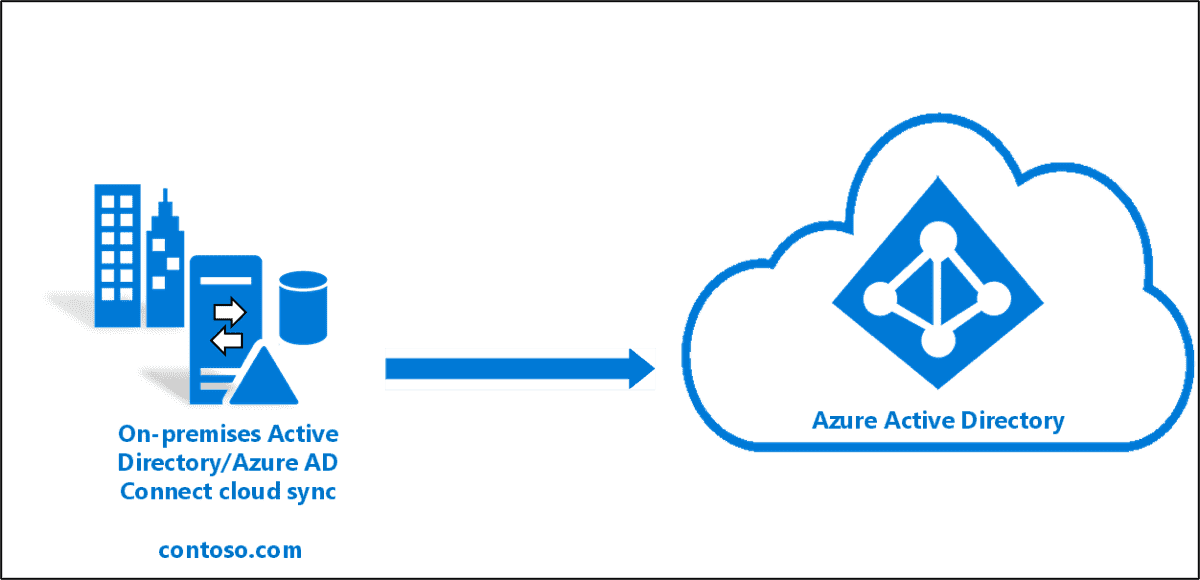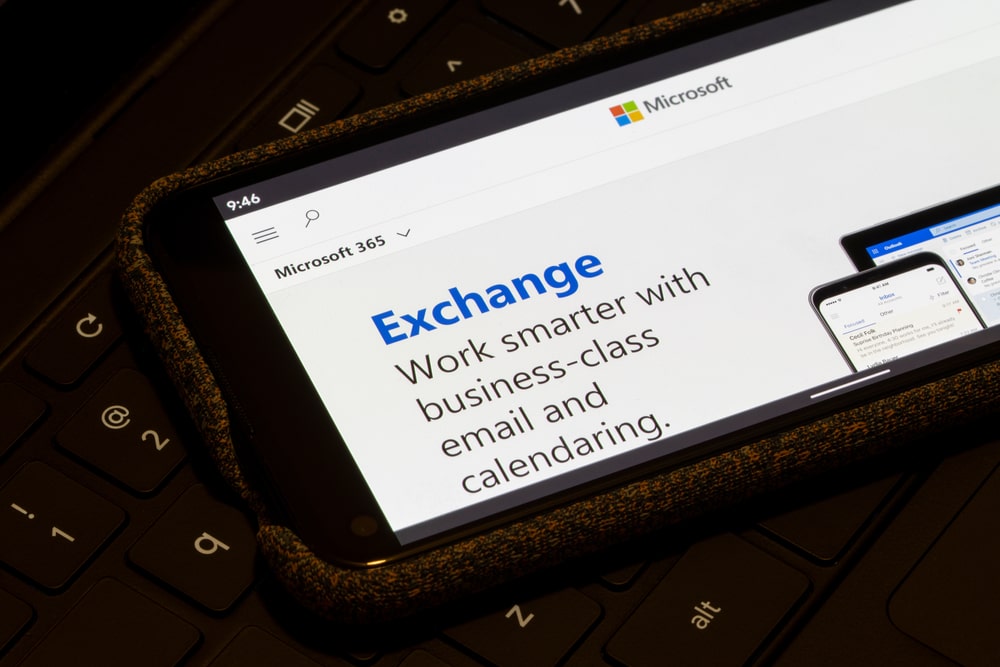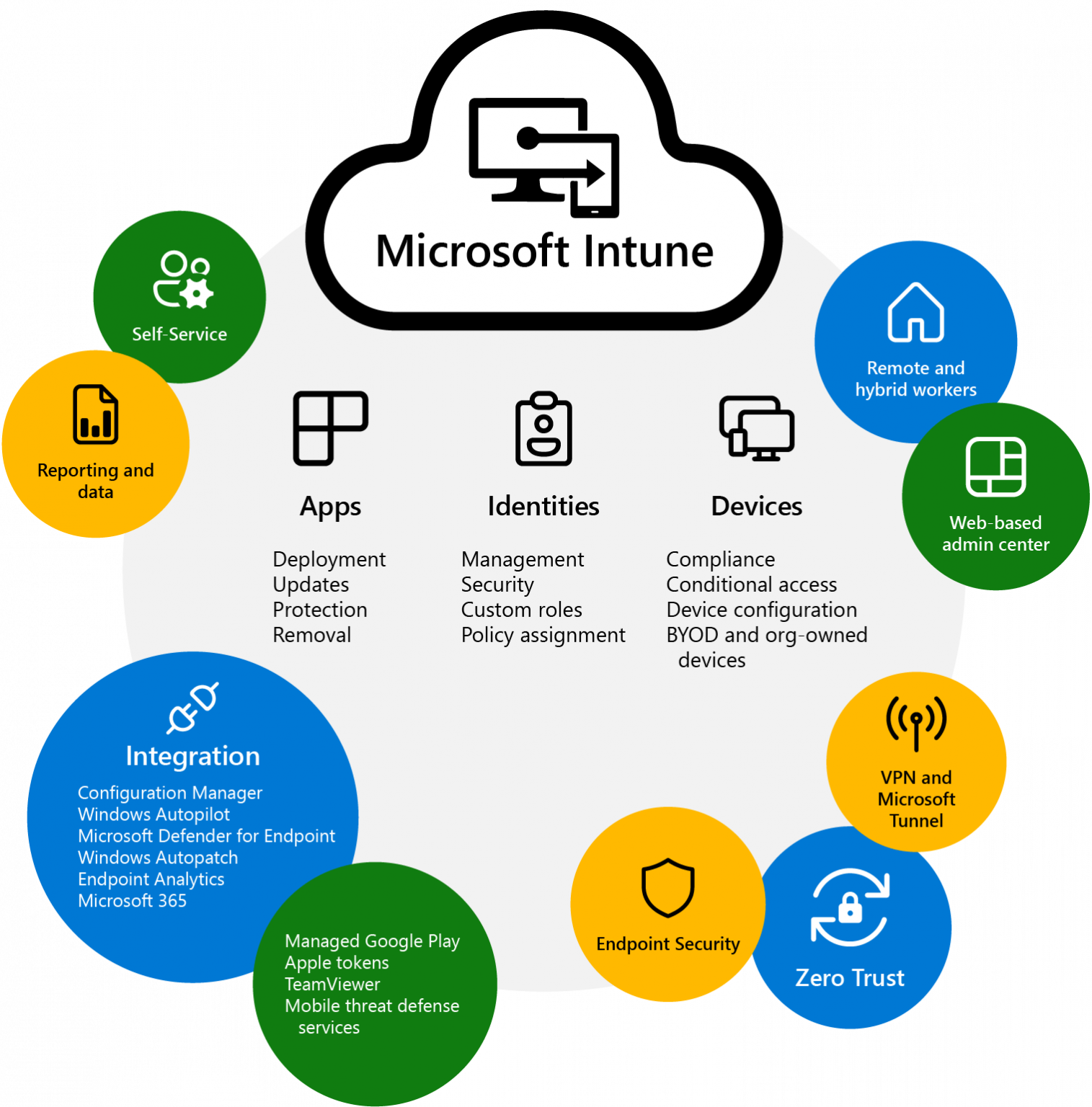
Empower devices. Secure data. Boost productivity.
- Are your employees facing difficulties accessing on-premise email and data when they are outside the office space?
- Are you concerned about the security implications of accessing internal data from various types of devices?
- Do you wish to enable your employees to utilize Microsoft 365 Apps on their own devices for unrestricted access?
Our Services for Intune
You have the flexibility to choose the service that aligns with your business requirements:

Intune Deployment
Are you just starting? Are you curious about the various uses and functionalities of this tool? Are you unfamiliar with using an identity and access management tool for your corporate devices? We offer our expertise in deploying Intune from the initial stages, allowing you to fully leverage its array of services from the very first day of implementation.
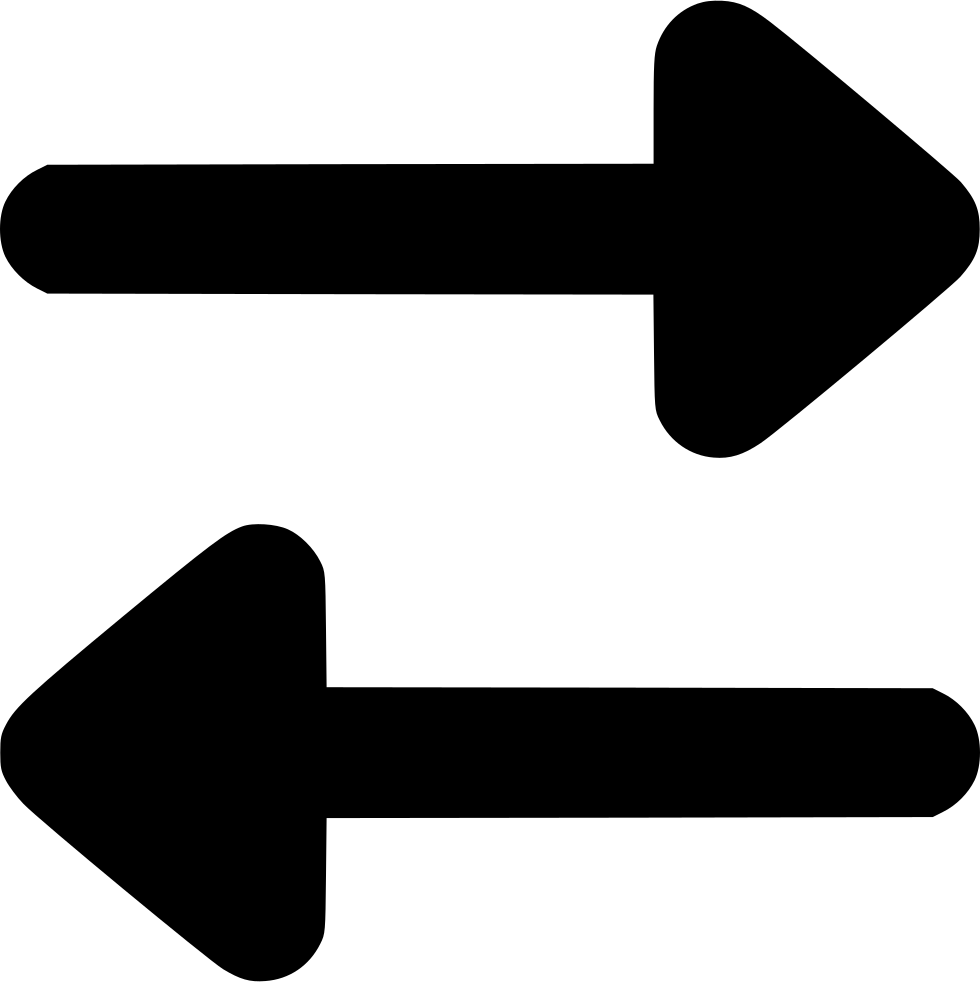
Migration from third party MDM tool to Intune
You need expert guidance if you want to Migrate to Microsoft Intune from an existing third-party MDM provider. If you are using Configuration Manager, it is one more complicated process involving resetting devices and enrolling them remotely, you need assistance from skilled Microsoft Intune professionals to help you deploy and migrate to Microsoft Intune.
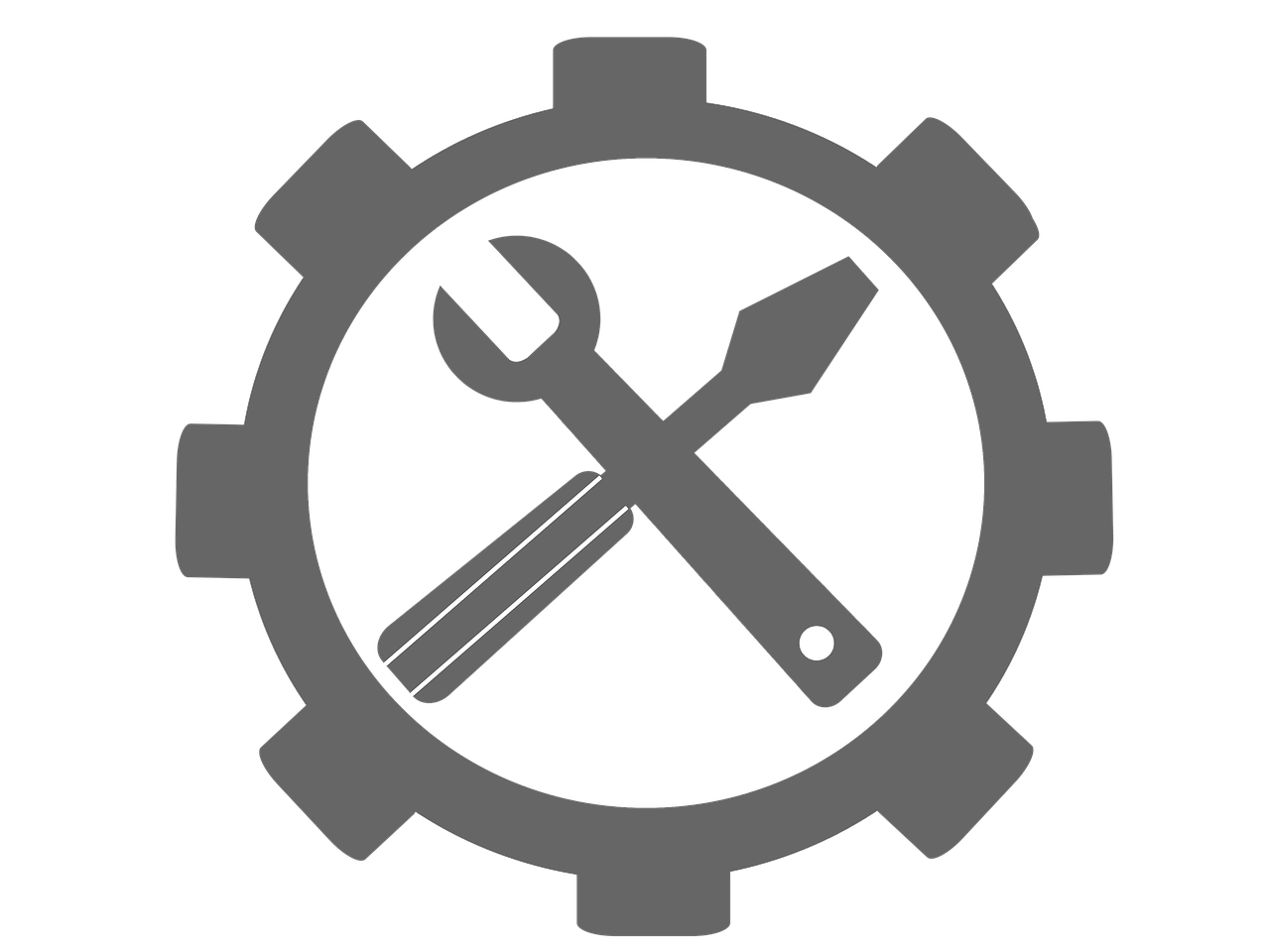
Ongoing IT Support for Managing Devices
Do you need somebody to manage your devices in a company? Do you want to make sure that your apps are always up to date and secure? Additionally, we provide ongoing support to promptly address any user concerns or issues, ensuring a seamless and efficient experience for all.
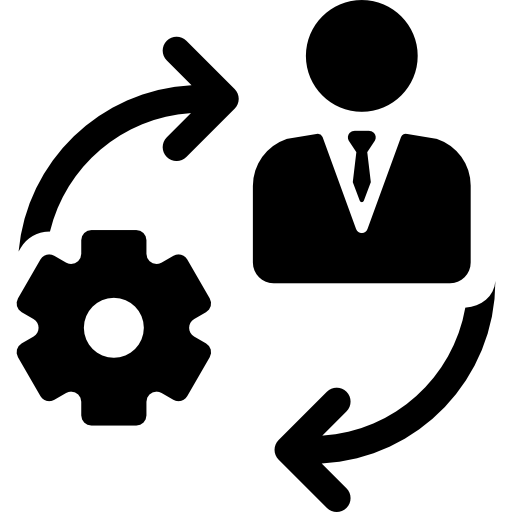
Technical Training on Microsoft Intune
Do you already have an IT Department that is new to Intune? Look no further, as we are the ideal partner for you! We can assist in arranging technical sessions with your IT personnel, offering expert guidance and best practices for effectively utilizing Intune within your company.
Our Frameworks for Collaboration
Fixed Project
Pay a project with a fixed price and have immediate support.
Dedicated Team
Get Part-time or Full-time Engagement models.
On Demand
Pay by the hour with no minimum hour commitment.
What customers say about us
We were in need of assistance for migrating our Dynamics on-premise server to Azure, as well as transitioning our three Active Directory servers to Azure IaaS. We were fortunate to have been assigned consultant Alex, who efficiently handled these tasks with extensive expertise. The process was swift and the consultant demonstrated impressive knowledge. I wholeheartedly recommend engaging with this company.
Oleh
IT ManagerWe required introductory training on M365 products for our workforce of 100 employees. We enlisted the services of Teodor, a fluent German speaker who provided exceptional training sessions to our staff. We highly recommend the IT Partner for their excellent services.
Kai
Company CTOThe company has strong technical expertise in MS Teams and SharePoint, which greatly helped me with PowerShell scripting. They also assisted with migrating our files from Dropbox to OneDrive. In addition, they created an effective strategy for organizing MS Teams channels and successfully implemented Exchange Online. We couldn’t be happier with their trustworthy and efficient services.
Peter
Company CEOI had a remarkable experience working with the engineers from Innovate Digital, who proved to be incredibly helpful and one of the best IT companies I’ve encountered. My objective was to migrate from Dropbox to SharePoint and transition Gsuite accounts to Microsoft. They attentively listened to my requirements and promptly assisted me in achieving my goals. Their expertise in Microsoft products is impressive, and they also maintain a friendly and approachable demeanor. Rest assured, you can trust them completely. I wholeheartedly recommend their services!
Rob
OwnerI had an absolutely fantastic experience collaborating with Radu, an exceptional professional. Our requirement was to find a consultant for HP Enterprise who could assist us in constructing a graph API interface with Intune integration. Radu proved to be a highly skilled System Administrator, and working with him was an absolute pleasure. His expertise in the field was remarkable. Without a doubt, we will be engaging his services and working with his company again in the future.
Matt
IT Department LeadInnovate Digital is the perfect partner for all your MS365 needs. If you’re searching for an expert in MS365 to provide long-term assistance to your IT department, look no further. Their team possesses extensive knowledge and expertise in setting up and maintaining all MS365-related tasks. Additionally, if you’re considering transitioning to the cloud, Innovate Digital is a top recommendation. Their highly skilled professionals have gained invaluable experience working at Microsoft. Don’t overlook the opportunity to collaborate with them for a seamless MS365 experience.
Jorg
Company CEOFrequently Asked Questions
Microsoft Intune is a comprehensive cloud-based service that allows organizations to manage and secure their devices and applications, enabling efficient mobile device management (MDM) and mobile application management (MAM) capabilities. It helps businesses streamline device management, enforce security policies, distribute apps, and protect company data across a wide range of devices.
Organizations commonly deploy Microsoft Intune for several reasons, including enhancing device security, simplifying device management, ensuring compliance with policies and regulations, enabling remote device and app management, and facilitating efficient application distribution across a variety of devices.
You should consider Microsoft Intune deployment services to benefit from expert assistance in effectively implementing and leveraging Intune’s capabilities. By engaging these services, you can ensure a smooth and successful deployment, optimized configuration, and seamless integration with your existing IT infrastructure, leading to enhanced device management, improved security, and increased productivity for your organization.
Mobile Device Management (MDM): Deploying Intune to manage and secure mobile devices, such as smartphones and tablets, used by employees within the organization. This includes enforcing security policies, configuring device settings, and remotely managing and monitoring devices.
Bring Your Own Device (BYOD): Implementing Intune to support a BYOD policy, allowing employees to use their personal devices for work while maintaining security and compliance. Intune helps separate work and personal data, apply necessary security measures, and manage corporate apps and data on employee-owned devices.
Application Management: Utilizing Intune to efficiently manage and distribute applications across various devices. This includes deploying company-specific apps, controlling app access based on user roles, and ensuring app updates and security patches are applied seamlessly.
Conditional Access: Implementing Intune’s conditional access policies to enforce security measures based on specific conditions or criteria. This allows organizations to define access controls based on factors such as device compliance, user location, or network connection to ensure secure access to corporate resources.
Windows Endpoint Management: Deploying Intune for managing Windows-based endpoints, such as laptops and desktops. This includes device provisioning, software deployment, configuration management, and ongoing device monitoring and maintenance.
These are just a few examples, and Intune offers a wide range of deployment scenarios tailored to meet the specific needs of organizations across different industries.
The duration of an Intune deployment can vary depending on various factors, including the size and complexity of the organization, the number of devices to be managed, the existing IT infrastructure, and the specific deployment requirements. It is difficult to provide a precise timeframe as each deployment is unique.
Typically, an Intune deployment can range from a few weeks to several months, considering factors such as planning, configuration, testing, user training, and ensuring a smooth transition. It is important to allocate sufficient time for proper planning, implementation, and testing to ensure a successful deployment that meets your organization’s specific needs and goals.
Configuration Errors: Improper configuration of Intune policies and settings can lead to unintended consequences, such as device issues, access restrictions, or security vulnerabilities. It is crucial to carefully plan and configure Intune to align with your organization’s specific requirements.
User Adoption Challenges: Introducing a new device management solution like Intune may require user training and support to ensure smooth adoption. Resistance or lack of understanding from users can impact the effectiveness of the deployment.
Compatibility Issues: Depending on the existing IT infrastructure and devices, there may be compatibility challenges when integrating Intune with certain systems or managing devices with different operating systems. Ensuring compatibility and testing thoroughly can mitigate these risks.
Data Loss or Breach: If not properly configured and secured, there is a risk of data loss or unauthorized access to sensitive company information. It is crucial to implement appropriate security measures and encryption protocols to protect data managed by Intune.
Technical Complexity: Deploying Intune involves technical considerations and integration with existing systems. Organizations may require IT expertise or external assistance to handle complex configurations and ensure a smooth deployment process.
To mitigate these risks, careful planning, thorough testing, adequate user training, and collaboration with experienced IT professionals can help ensure a successful and secure Intune deployment.
The cost of deploying Microsoft Intune can vary based on several factors, including the size of the organization, the number of devices to be managed, and the specific features and licenses required. Microsoft Intune is typically licensed as part of the Microsoft 365 suite, which offers different subscription plans with varying costs.
The pricing model for Intune is typically based on a per-user or per-device basis. Microsoft provides different licensing options, such as Microsoft 365 Business Premium, Microsoft 365 E3, and Microsoft 365 E5, each offering different levels of features and capabilities.
Latest Microsoft News
Some interesting ideas and insights you can get from our articles